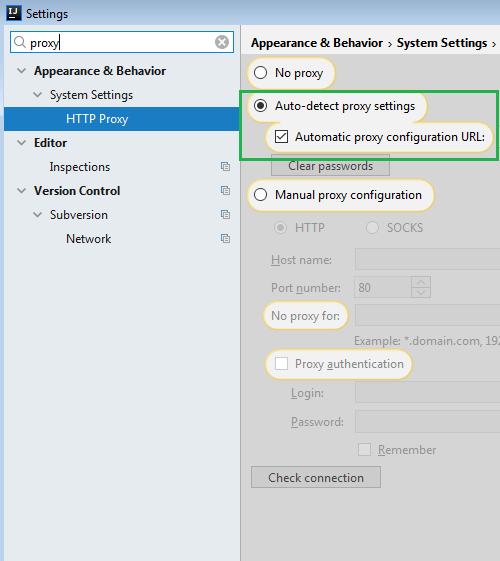Plugins Download
First you need to set proxy for plugins download. Go to File\Settings and open Plugin tab. Get Proxy settings from internet explorer (Internet options) and update it here:
org.scala-sbt#sbt;0.13.16: not found
Here you need to use the same version build.propeties file as the one in sbt launcher.
Check SBT Version on your machine by using sbt sbt-version command and update the same version in your project\build.properties file.
Setup SBT Proxy in IntelliJ:
Please update the proxy setting as specified in the post here: